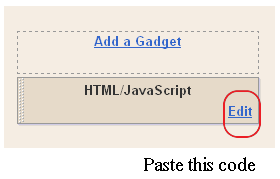Random Posts Widget For Blogger is great widget. Posts Widget for Blogger is random most popular flash which is useful to increase traffic. make the visitor stay on your site longer and to increase page views posts.Each time updates page of your blog posts widget random change. It can be shown in the sidebar of your blog with or without thumnails.Really this is the jewel of the flash really should show up on his blog.
How to Install this Widget
I have to write two set of instructions for each steps, as some of you are using the default layout, and some of you are using the new layout. So, let's see how to install this cool widget in your blog..
Step 1:
If you're using the old Blogger interface: Go to Dashboard - Design - Page Elements - Add a Gadget.
Add a Gadget of HTML/JavaScript type.
If you're using the new Blogger interface: Go to Dashboard - Layout - Add a Gadget
2.Click on 'Add a Gadget' on the sidebar.
3.Select 'HTML/Javascript' and add the one of code given below
4. Now Click On Save 'JavaScript' You are done.
And now click Save
Change the the text no in red above in codes to select how many random posts you want to display.
Random Posts widget Generator
1. Change the title of the widget if you want.
2. Change the number of posts links you want to display.
3. Click the �Customize� generate button to make the changes take effect, then click on the �Add to Blog� button.
How to Install this Widget
I have to write two set of instructions for each steps, as some of you are using the default layout, and some of you are using the new layout. So, let's see how to install this cool widget in your blog..
Step 1:
If you're using the old Blogger interface: Go to Dashboard - Design - Page Elements - Add a Gadget.
Add a Gadget of HTML/JavaScript type.
If you're using the new Blogger interface: Go to Dashboard - Layout - Add a Gadget
2.Click on 'Add a Gadget' on the sidebar.
3.Select 'HTML/Javascript' and add the one of code given below
4. Now Click On Save 'JavaScript' You are done.
<a href="http://24work.blogspot.com" target="_blank" title="Blogger Widgets"><img src="http://safir85.ucoz.com/24work-blogspot/cursor-24work-10.png" border="0" alt="Blogger Widgets" style="position:absolute; top: 0px; right: 0px;" /></a><script type="text/javascript">
var randarray = new Array();var l=0;var flag;
var numofpost=5;function randomposts(json){
var total = parseInt(json.feed.openSearch$totalResults.$t,10);
for(i=0;i < numofpost;){flag=0;randarray.length=numofpost;l=Math.floor(Math.random()*total);for(j in randarray){if(l==randarray[j]){ flag=1;}}
if(flag==0&&l!=0){randarray[i++]=l;}}document.write('<ul>');
for(n in randarray){ var p=randarray[n];var entry=json.feed.entry[p-1];
for(k=0; k < entry.link.length; k++){if(entry.link[k].rel=='alternate'){var item = "<li>" + "<a href=" + entry.link[k].href + ">" + entry.title.$t + "</a> </li>";
document.write(item);}}
}document.write('</ul>');}
</script>
<script type='text/javascript' src='/feeds/posts/default?alt=json-in-script&start-index=1&max-results=1000&callback=randomposts'></script>
<a href='http://24work.blogspot.com'><img style='border: 0px' src='https://sites.google.com/site/bdlab12/24work/blogspot%2btutorial.png'/></a><noscript><a href="http://24work.blogspot.com">+ RandomPostsWidgetForBlogger</a></noscript>
var randarray = new Array();var l=0;var flag;
var numofpost=5;function randomposts(json){
var total = parseInt(json.feed.openSearch$totalResults.$t,10);
for(i=0;i < numofpost;){flag=0;randarray.length=numofpost;l=Math.floor(Math.random()*total);for(j in randarray){if(l==randarray[j]){ flag=1;}}
if(flag==0&&l!=0){randarray[i++]=l;}}document.write('<ul>');
for(n in randarray){ var p=randarray[n];var entry=json.feed.entry[p-1];
for(k=0; k < entry.link.length; k++){if(entry.link[k].rel=='alternate'){var item = "<li>" + "<a href=" + entry.link[k].href + ">" + entry.title.$t + "</a> </li>";
document.write(item);}}
}document.write('</ul>');}
</script>
<script type='text/javascript' src='/feeds/posts/default?alt=json-in-script&start-index=1&max-results=1000&callback=randomposts'></script>
<a href='http://24work.blogspot.com'><img style='border: 0px' src='https://sites.google.com/site/bdlab12/24work/blogspot%2btutorial.png'/></a><noscript><a href="http://24work.blogspot.com">+ RandomPostsWidgetForBlogger</a></noscript>
And now click Save
Change the the text no in red above in codes to select how many random posts you want to display.
Random Posts widget Generator
1. Change the title of the widget if you want.
2. Change the number of posts links you want to display.
3. Click the �Customize� generate button to make the changes take effect, then click on the �Add to Blog� button.
Random Posts With Summaries Widget
summary to the random posts widget.
Preview:
<a href="http://24work.blogspot.com" target="_blank" title="Blogger Widgets"><img src="http://safir85.ucoz.com/24work-blogspot/cursor-24work-10.png" border="0" alt="Blogger Widgets" style="position:absolute; top: 0px; right: 0px;" /></a><script type="text/javascript">
var randarray = new Array();var l=0;var flag;
var numofpost=5;var wordnumber=10;</script>
<script style ='text/javascript' src='http://bdlab.googlecode.com/files/randomposts_24work-2.js'>
</script>
<script type='text/javascript' src='/feeds/posts/default?alt=json-in-script&start-index=1&max-results=1000&callback=randomposts'></script>
<a href='http://24work.blogspot.com'><img style='border: 0px' src='https://sites.google.com/site/bdlab12/24work/blogspot%2btutorial.png'/></a><noscript><a href="http://24work.blogspot.com">+ RandomPostsWidgetForBlogger</a></noscript>
var randarray = new Array();var l=0;var flag;
var numofpost=5;var wordnumber=10;</script>
<script style ='text/javascript' src='http://bdlab.googlecode.com/files/randomposts_24work-2.js'>
</script>
<script type='text/javascript' src='/feeds/posts/default?alt=json-in-script&start-index=1&max-results=1000&callback=randomposts'></script>
<a href='http://24work.blogspot.com'><img style='border: 0px' src='https://sites.google.com/site/bdlab12/24work/blogspot%2btutorial.png'/></a><noscript><a href="http://24work.blogspot.com">+ RandomPostsWidgetForBlogger</a></noscript>
And now click Save
Change the the text no in red above in codes to select how many random posts you want to display.and Change the blue number of words you want to include in the summary to display.
Random Posts With Summaries Widget Generator
1. Change the title of the widget if you want.
2. Change the number of posts links you want to display.
3. Change the number of words you want to include in the summary to display.
3. Click the �Customize� button to make the changes take effect, then click on the �Add to Blog� button.
Those are all the steps necessary to implement the Random Post Widget to blogger. I hope you and your readers thoroughly enjoy it!
Many thanks to bloggodown for making this code and I just tested and modified to work on blogger